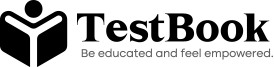The HRMS Online Leave Application system for 2025, available at sedhr.punjab.gov.pk, simplifies the process for employees of the School Education Department Punjab to apply for Casual Leave (C-Leave). This user-friendly online platform enhances efficiency and removes the need for paperwork. Employees can conveniently check their leave balances, submit applications, and track the status of their requests from any location.
To apply for leave, employees can log into the HRMS portal, select the “Casual Leave” option, and fill out the required details. Applications are reviewed promptly by supervisors, and email notifications keep applicants informed about the approval or rejection of their requests.
HRMS Leave Apply Online Punjab 2025 C-Leave
The HRMS Leave Apply Online Punjab system for 2025 enables employees to conveniently request C-Leave. This system, developed by the Government of Punjab, is designed to streamline the leave application process for teachers and staff in the School Education Department. By utilizing the online system, users can save time and ensure transparency in leave approvals. To apply for leave, simply log in to the portal, complete the application form, and submit your request.
| Title | Leave Apply for Teachers SEDHR |
| Department | School Education Department |
| Method | Online |
| Official Website | www.sedhr.punjab.gov.pk |
| Posted by | TestBook.pk |
SEDHR Punjab HRMS Leave Login
To apply for leave, you need to access the SEDHR Punjab HRMS portal. Visit sedhr.punjab.gov.pk, and log in with your username and password. Once logged in, navigate to the leave application section to submit your request. The system is secure and provides instant access to leave details.
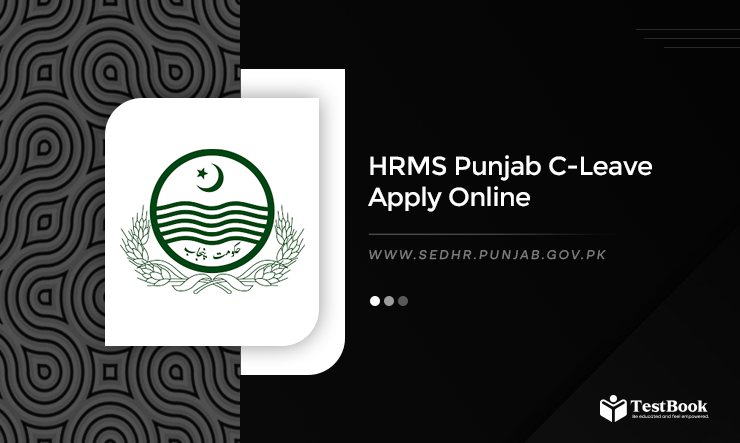
HRMS Casual Leave Application
Applying for Casual Leave (C-Leave) on HRMS is simple. Log in to the HRMS portal, navigate to the “Casual Leave” section, and input the dates for your leave. Don’t forget to mention a valid reason for your leave. Once submitted, your application is forwarded to your supervisor for review. You will receive updates about its status via email.
How to Apply for HRMS C-Leave?
- Open sedhr.punjab.gov.pk.
- Log in with your username and password.
- Select “Casual Leave” from the leave options.
- Enter the start and end dates for your leave.
- Provide a valid reason for the leave.
- Attach any required documents (if applicable).
- Submit the application for supervisor review.
School Education Department HRMS Login
Employees of the School Education Department Punjab can access their HRMS accounts via sedhr.punjab.gov.pk. Use your credentials to log in, where you can view your leave balance, submit new applications, and track previous requests. The portal ensures a seamless experience for managing leaves.
Types of Leave for HRMS
- Casual Leave (C-Leave): Short-term leave for personal reasons.
- Medical Leave: For health-related absences.
- Earned Leave: Leave accrued over time.
- Maternity Leave: For employees expecting a child.
- Special Leave: For specific government-approved purposes.
Online Leave Apply for Teachers
Teachers in Punjab can use the HRMS platform to apply for leave online. This system eliminates the hassle of paperwork and manual approvals. By simply logging in, selecting the leave type, and entering the required information, teachers can submit their applications within minutes.
How to Track Your Leave Application?
- Log in to sedhr.punjab.gov.pk.
- Go to the “Leave Status” section.
- Enter your application ID or tracking number.
- View the current status of your application.
- Receive email or SMS notifications about approvals.