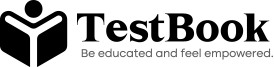The Allama Iqbal Open University (AIOU) has officially released the roll number slips for Matric, FA, BA, MA, and other programs for the annual examinations of 2025. Students can easily view or download their roll number slips online through the AIOU CMS portal at enrollment.aiou.edu.pk. These roll number slips are essential for students enrolled in programs such as Matric, Intermediate, Diploma, Masters, and PhD, as they contain important information regarding the exam schedule and centers. The slips for the Spring Semester 2025 exams were uploaded in February 2025. Students are advised to check their slips well in advance to avoid any inconvenience.
AIOU Roll No Slip 2025 Search By CNIC & Name
Students can now easily search for and download their AIOU Roll Number Slip for 2025 using either their CNIC or name. This feature provides accessibility for students who may not remember their enrollment number. To obtain your roll number slip, simply visit the official portal at online.aiou.edu.pk or the CMS system. Enter your CNIC or name to access your slip effortlessly. For detailed information about the roll number slip, visit Testbook.pk.
| Title | Allama Iqbal Open University Roll No Slip 2025 |
| Session | 2025 |
| Publish Date | February 11, 2025 |
| Official Website | www.aiou.edu.pk |
| Posted By | Testbook.pk |
AIOU Roll No Slip Autumn Download
The roll number slips for the Autumn Semester 2025 examinations are now available on the AIOU CMS portal. These slips cover various programs, including BA, BS, B.Ed., M.Ed., and others. Students can log into their CMS accounts to download their slips. It is essential to download and review your slip to confirm your exam schedule, venue, and any important instructions mentioned for Autumn Semester 2025.

CMS Portal AIOU Roll No Slip 2025
The CMS portal of AIOU is the central hub for accessing roll number slips for all programs. Students enrolled in Matric, FA/I.Com, BA, BS, and other courses can retrieve their roll number slips directly from the CMS portal. This user-friendly system allows students to download their slips without delays. To access the portal, visit enrollment.aiou.edu.pk, log in with your credentials, and follow the prompts to download your slip.
How to Check AIOU CMS Portal
- Visit the official CMS portal at enrollment.aiou.edu.pk.
- Enter your username and password.
- Navigate to the “Roll No Slip” section.
- Select your semester (Spring/Autumn) and program.
- Download or print your roll number slip for future use.
Enrollment.Aiou.Edu.Pk Roll No Slip
The official AIOU enrollment portal (enrollment.aiou.edu.pk) provides seamless access to roll number slips for 2025. Students from all programs, including Matric, FA, and higher education degrees, can log in to view or download their slips. The portal is regularly updated, ensuring that students have the latest information about their exams and schedules.
How to Check Enrollment Roll No Slip
- Open the AIOU enrollment portal at enrollment.aiou.edu.pk.
- Log in using your registration details.
- Click on “Roll No Slip” under the dashboard menu.
- Download the slip in PDF format and save it for reference.
AIOU Date Sheet By Roll Number
AIOU has also uploaded the detailed date sheet for the Spring Semester 2025 examinations. Students can access this information by entering their roll number on the portal. The date sheet outlines the specific dates and times for each subject’s exam, ensuring that students can plan their study schedules effectively. Visit the portal to download both your roll number slip and date sheet in one go.
How to Download AIOU Roll No Slip?
- Go to the AIOU CMS portal at enrollment.aiou.edu.pk.
- Log in with your username and password.
- Click on the “Examinations” tab or directly select “Roll No Slip.”
- Choose the relevant semester and program.
- Click the download button to save the roll number slip to your device.